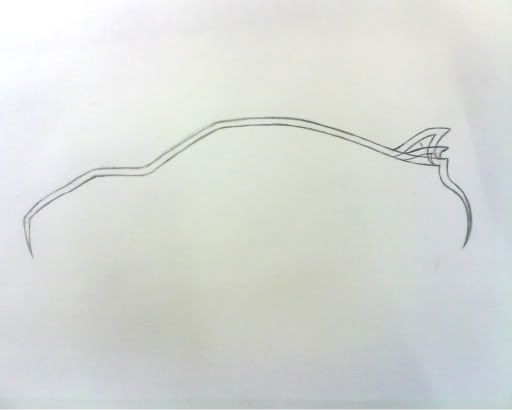| Go back to previous topic | |
| Forum name | 2GNT Site/Forum Questions |
| Topic subject | pic posts |
| Topic URL | http://forums.2gnt.com/dcboard.php?az=show_topic&forum=53&topic_id=1290 |
|
1290, pic posts Posted by Nemo, Dec-31-69 06:00 PM what's the proper place to post general pics please? Also, how do I upload? (puter newbie here kind of) Thanks :-) | |
|
1291, RE: pic posts Posted by Star Turbo Talon, Dec-31-69 06:00 PM If you just want to post pictures of your car then the exterior interior forum is ok as well as the pits. | |
|
1292, RE: pic posts Posted by Nemo, Dec-31-69 06:00 PM Excellent! Thanks Terry. | |
|
1293, RE: pic posts Posted by DarkOne, Dec-31-69 06:00 PM You can also upload in Interior/Exterior for posting pictures. | |
|
1294, RE: pic posts Posted by Nemo, Dec-31-69 06:00 PM Thanks Dino. I'll double post, lol. My kids wants me to get his car in here too. Trying to get him to register right now. | |
|
1295, RE: pic posts Posted by Nemo, Dec-31-69 06:00 PM I tried....really I did. It keeps saying my file size is too big..... means nothing to me cause I don't know much about pics other than I have no problem emailing 6-10 at a time. Oh well, no big. | |
|
1296, RE: pic posts Posted by RoninEclipse2G, Dec-31-69 06:00 PM just use Photobucket.com then. it lets you resize your pics to something managable and it's pretty easy to figure out. I use it for all my pics that I post | |
|
1297, RE: pic posts Posted by Nemo, Dec-31-69 06:00 PM Sounds like a winner. Thanks! I'll go there tomorow. | |
|
1298, RE: pic posts Posted by Nemo, Dec-31-69 06:00 PM I must be lame. I went to photobucket, uploaded some pics, had to shrink to the small size for 2GNT to accept the file size, went to the pits to upload-would only accept 1 pic, got it to accept the attatchment-and (here it is)couldn't get the pic into the message field. I'm going to bed now. | |
|
1299, RE: pic posts Posted by Nemo, Dec-31-69 06:00 PM I repeat-I MUST be lame. I had to check the embed box-you know...the BOLD letters..........damn! | |
|
1300, RE: pic posts Posted by RoninEclipse2G, Dec-31-69 06:00 PM
| |
|
1301, RE: pic posts Posted by Nemo, Dec-31-69 06:00 PM Thanks again. That'll be quicker too! I'll try it in awhile. | |